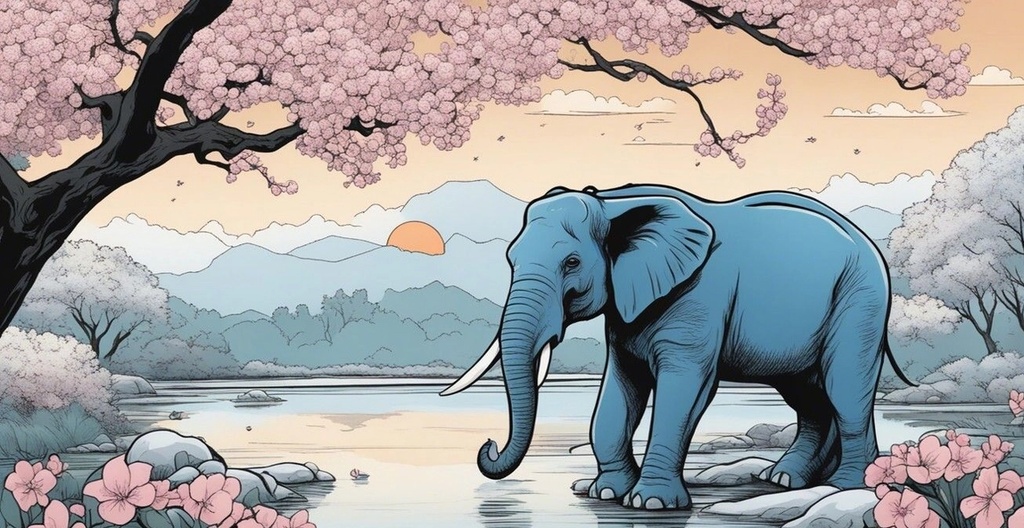Knowledge Base Construction: How to Efficiently Organize and Manage Information
Discover effective strategies for constructing a knowledge base, empower your business with organized & easily accessible information for improved productivity.

A well-constructed knowledge base is a fundamental component of any successful business.
When key information is organized and easily accessible, teams can maximize productivity by building on shared knowledge rather than duplicating efforts. Both new and seasoned employees thrive when an efficient system is in place.
However, developing this crucial asset takes forethought and care. In this post, we'll explore practical strategies for knowledge base construction and upkeep. From laying groundwork to ongoing maintenance, we've got best practices covered so you can empower your business with structured, readily available information.
With sound guidelines and commitment to continuous improvement, organizations can tame unwieldy information piles. An accessibility revolution and workflow transformation awaits! Let's dive into constructive tips for organizing, managing, and sharing data efficiently.
What is a knowledge base?

A knowledge base (KB) is an organized collection of information that helps users:
- Answer questions
- Solve problems
- Make decisions
Common examples include:
- Product/service KBs: Contains details like pricing, features, etc. Helps customer service teams assist clients and provide the best customer experience possible.
- Internal software KBs: Guides new employees on using proprietary apps. Speeds up onboarding.
- External KBs: Aggregates helpful content from public sources. For example, leverage Wikipedia articles or expert-written guides to learn complex topics quickly.
The defining aspect of a knowledge base is being a centralized pool of data that serves a specific purpose, whether supporting customer inquiries or enabling internal training. Well-structured bases allow users to rapidly find reliable information. This improves efficiency and consistency across the organization.
The ideal knowledge base is comprehensive yet intuitive to navigate. Striking this balance takes thoughtful construction and continuous curation.
Later, we'll overview best practices for organizing content in an accessible way.
This will set the stage for improved productivity and informed decision-making.
Understanding The Need for a Knowledge Base

An effective knowledge base is the backbone of efficient operations. When properly leveraged, it provides remarkable organizational benefits:
Save Time
Rather than reinventing the wheel, teams can utilize documented processes, policies, and institutional knowledge to work smarter and create an effective knowledge representation. Codified information decreases time wasted on redundant tasks and fundamental questions.
Employees are empowered to focus efforts on critical thinking and value-added work.
Streamline Onboarding & Cross-Training
Getting new hires up to speed is simple when necessary context already exists in structured repositories. The same goes for supporting employees who take on new responsibilities. With the basics covered, training can focus on deeper competencies.
Boost Customer Satisfaction
No one likes to wait on hold or exchange countless emails when an issue arises. With reliable self-service options, common questions can be addressed any time through search features and FAQ databases. Support representatives are freed up for scenarios requiring human nuance.
Of course, these advantages rely on knowledge bases that are comprehensive, well-organized, and up-to-date. Achieving this is no small feat but imperative. In the next sections, we'll unlock best practices for constructing an accessible foundation of truth that aligns teams and delights customers.
Determining The Type of Knowledge Base
When beginning your journey of knowledge base construction, it is about more than just storing info - it's about creating a tool that genuinely improves how your business runs. But with so many options out there, how do you pick the style that best fits your company?
Here's a simple 3-step process to help narrow it down:
Start by identifying your #1 goal.
Think - who will use this thing, and what problem are you trying to solve? Better customer service? Faster employee training? Smoother IT troubleshooting? Defining that core purpose upfront is crucial.
Next, audit what you already have in place across systems, tools, existing wikis, etc. Chances are your business has relevant information scattered all over. See what can be consolidated or optimized before starting anew.
Finally, align those needs to one of three common knowledge base types:
- Reference - for key facts/info needed in daily work. Used heavily by staff to look up details.
- Process - documents procedures and guidelines for specific tasks and decisions. Great for training and consistency.
- Collaborative - encourages team participation to share ideas and innovations. More fluid vs static content.
Following this simple roadmap will set you up to build a knowledge base that truly meets your business goals - and makes your team's jobs easier.
Structuring Your Knowledge Base

Once you've settled on the purpose and type of knowledge base, the next big decision is how to organize all that valuable info. The structure you choose sets the stage for how easy (or hard) it'll be for employees to find what they need.
You've got options here - you can group content by:
- User type or department - So sales reps get their own section, and support reps get theirs.
- Function or topic - Groups content by broader subjects like "Accounting Processes" or "Troubleshooting Help".
- Product/service - Breaks things out by your different software tools or product lines.
There's no universally "right" approach. It depends on your business and how complex your info is. Don't be afraid to experiment with different formats before settling on one. Building some test pages for users to try out can reveal which structure makes the most sense.
The goal is to pick a system that cuts down hunting time so your team can easily access the right info at the right moment. Do that, and your knowledge base will level up productivity big time.
Developing Content With Subject Matter Experts (SMEs)

Once you've got the foundations in place, it's time to fill your knowledge base with genuinely useful content. And that's where your subject matter experts (SMEs) come in. These are the wizards in your organization with specialized know-how in topics relevant to your knowledge base.
Bringing SMEs into the content creation process is key for a few reasons:
- They already have materials and info ready to repurpose - no need to reinvent the wheel!
- It saves your team tons of research and fact-checking time.
- You end up with accurate, comprehensive content.
Here are some tips for working with SMEs:
First, provide an outline and guidelines for what you need covered and how it should be formatted. This gives them direction to shape their contributions.
Also set up style standards upfront so the final tone and voice is consistent across sections when you stitch it all together.
Finally, makes contributing easy and rewarding for SMEs. The simpler the process, the more likely you'll have enthusiastic partners filling up your knowledge base with awesome information.
Writing High-Quality Knowledge Resources
Once you've tapped your subject matter experts, it's time to shape all that great info into knowledge-base articles your users will actually love. Here are 3 tips for content that truly kicks ass:
- Keep terminology, formatting, and tone consistent when question answering. Nothing more annoying than wandering through a messy jungle of styles and voices. Set clear guidelines so readers can focus on proper information extraction.
- Stay ruthlessly accurate and current. Outdated or inaccurate content torpedoes credibility faster than anything. Build review cycles to continuously update and fact-check.
- Format for skimmability. Use simple layouts, scannable headers, and concise writing. The goal is comprehension at a glance to get users answers ASAP. Resist over-complicating!
Do this right, and such systems as your knowledge base will level up efficiency big time thanks to satisfied users who can finally find what they need. And you'll likely see less repeat questions flooding your team's inboxes too!
Choosing the Right Knowledge Base Software Platforms and Tools
Once you've built your knowledge base content, the next big decision is finding the right knowledge base software platform to host it on. I'd suggest keeping these criteria in mind as you evaluate options:
- User-friendly for contributors. Pick something with an intuitive editor so subject matter experts can easily publish and update their own content without major training needed.
- Flexible access. Choose a solution that makes sharing and finding info simple - this can include internal searchability, customer-facing access, integrations into existing tools, etc.
- Customizable architecture. The platform should allow you to organize content based on the structure you outlined earlier for optimum findability based on your business needs.
- Analytics galore. Reporting on what content gets viewed and used most can reveal opportunities for expansion or pruning. A great platform will offer robust analytics.
Finding a knowledge base software platform that aligns with your access, security, and flexibility needs might take some searching, but there are tons of options for building a customized solution tailored to how your users work best.
The ultimate goal is to marry stellar content with the technology that makes it accessible and evergreen.
Keeping Your Knowledge Base Up-to-Date

You put tons of effort into building an incredible knowledge base. But like a carton of milk in the back of the fridge, it won't stay fresh forever without some care.
Here are 3 tips to keep things current:
- Automate updates whenever possible through integrations, tools and scripts. This takes the manual labor out of keeping info accurate over time. If you're getting information extracted from your internal documentation, customer queries, and so on via machine learning, artificial intelligence, or natural language processing, you'll stay ahead of the game.
- Schedule regular content review cycles where SMEs check for outdated sections based on release schedules, policy changes, etc. Monthly or quarterly works well.
- Consider a knowledge management platform, like DeskPro, with workflow tools that simplify version tracking and content expiration alerts. Things change fast, so technology assists are invaluable!
An outdated knowledge base erodes credibility and causes more headaches for your team fielding old info questions. So build these update processes in early - saving your future self major frustration!
Best Practices for Constructing a Knowledge Base
Creating a genuinely useful knowledge base that stands the test of time requires factoring in a bunch of perspectives - not just your own!
Here are some best practices to bake in:
- Align to company goals first. How specifically will this thing drive objectives around efficiency, revenue, and customer satisfaction? Get clear on that core purpose. Get it down on paper. Hang it in the office.
- Design for actual users second. Sales searches differently than support. Build in user testing to ensure the structure and content map to how they work.
- Consider leadership expectations third. Manage needs around reporting, security, integrations, etc. matter too - ignore them at your own risk!
- Finally, factor in customer needs. Both end-user troubleshooting and publicly accessible content require planning if those audiences will rely on your knowledge base.
Essentially, a kickass knowledge base requires upfront effort to understand all key stakeholders. But do it right, and you're set up for ongoing value and scalability as business needs evolve.
Conclusion
And there you have it - a complete roadmap for building a kickass knowledge base! We covered a ton of ground on everything from picking the right structure to creating high-quality content to keeping that precious info updated over time.
It may seem daunting trying to wrangle all these pieces. But by taking it step-by-step, starting small, and leaning on the right tools, it absolutely gets more manageable.
Speaking of tools, if you want to seriously simplify the process, check out Deskpro.
Our help desk software is purpose-built to streamline creating self-service support content, share information across teams, and reduce tickets by giving customers answers instantly.
You can try Deskpro totally free or request a custom demo to see how much heavy lifting it can take off your plate. When constructing an awesome knowledge base, the right technology makes all the difference.
So don't complicate it - simplify it with Deskpro instead! You got this.
Date published • December 20, 2023