
Cloud
Never have to worry about hosting or technical details; we handle that, plus automatic weekly updates.
- 99.9% uptime
- Auto weekly updates
- US/EU/UK Data centers
- Security patches
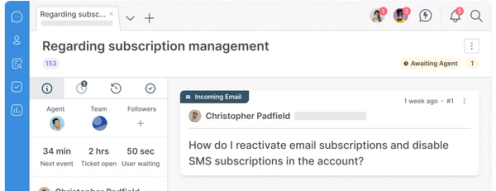
Data Migration
Help Desk migration might seem like a nightmare - but with Deskpro, migrating from your current solution is painless and straightforward.
Whether you currently use an email provider like Outlook or another help desk software, we have you covered.

Your data is important and needs to be kept secure. We know that changing the help desk software your business uses can require careful consideration.
With Deskpro, you have the option to migrate using one of our Do It Yourself options, or we can manage the migration for you, headache-free.

DIY
If you want to import your data yourself, there are several options you can choose from.
Easily arrange data import from other help desk providers with our Help Desk Migration option.
You can choose the data you want to move across and easily arrange a migration.
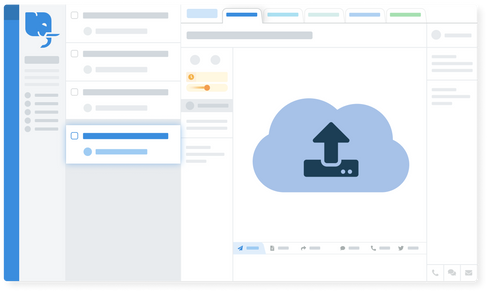
If you have an existing list of customers (in an external CRM application, customer database, legacy help desk or a spreadsheet) you can import that list into Deskpro using the Comma Separated Values (CSV) format.

Using Deskpro's REST API, you can move data between an external source and your help desk. This is the most flexible method but requires software development knowledge.

Assisted Migration
If you don't have a development team or would prefer to hand off the project to help desk experts, then our Technical Support team here at Deskpro can help.

Cloud or On-Premise
However you want to deploy your help desk, you can do it with Deskpro. Host it on your internal system or run it in the cloud on industry-leading AWS.

Never have to worry about hosting or technical details; we handle that, plus automatic weekly updates.
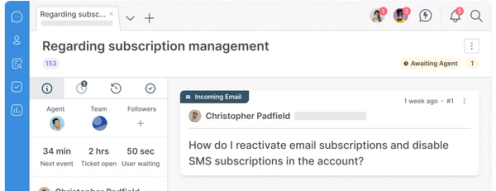

Get complete control over your Deskpro instance while never compromising on power.
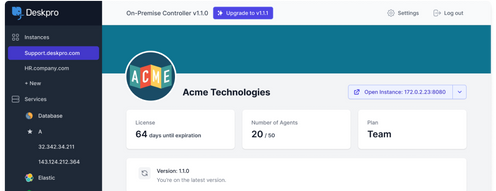
Deskpro can handle importing from Kayako, Zendesk, OsTicket, Spiceworks, and more.
You can import the following data from their products into your new Deskpro help desk:
Managed installation service
If you need your On-Premise help desk up and running with minimum time spent on server admin, we can help you with our managed installation service.
One of our experienced technicians will install Deskpro on your chosen platform. You're left with a help desk that runs smoothly from day one. This service covers installation only.

Managed upgrades
Upgrading your help desk can be difficult and time-consuming, but keeping software up-to-date is essential. Ensure you're operating the latest Deskpro system with all the latest features.
To make your life easier, we offer a managed upgrade service, where one of our skilled technicians will bring your help desk up-to-date with the latest version for you. We only need root or administrator access to your server to carry this out.