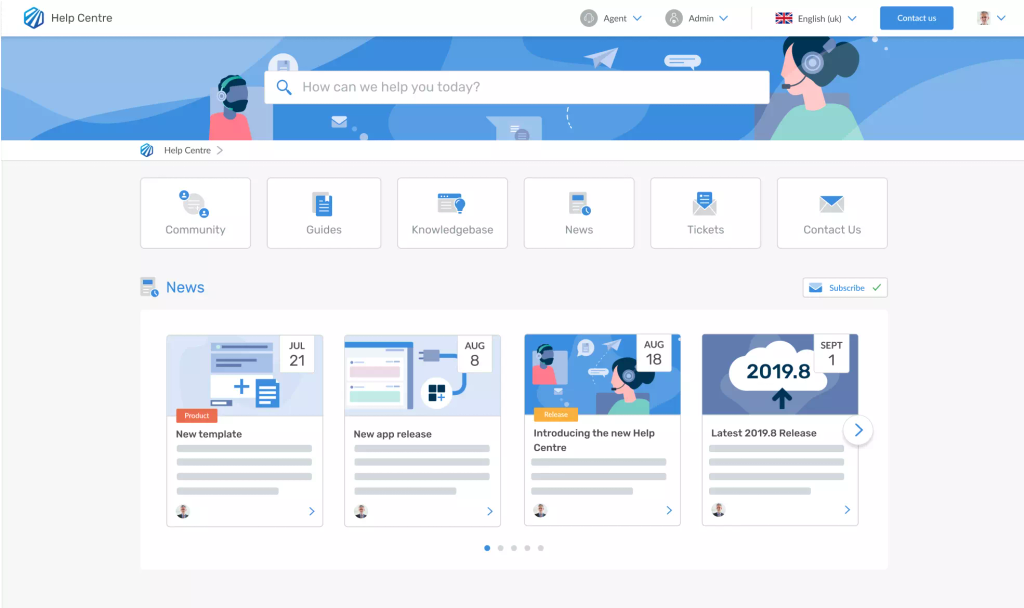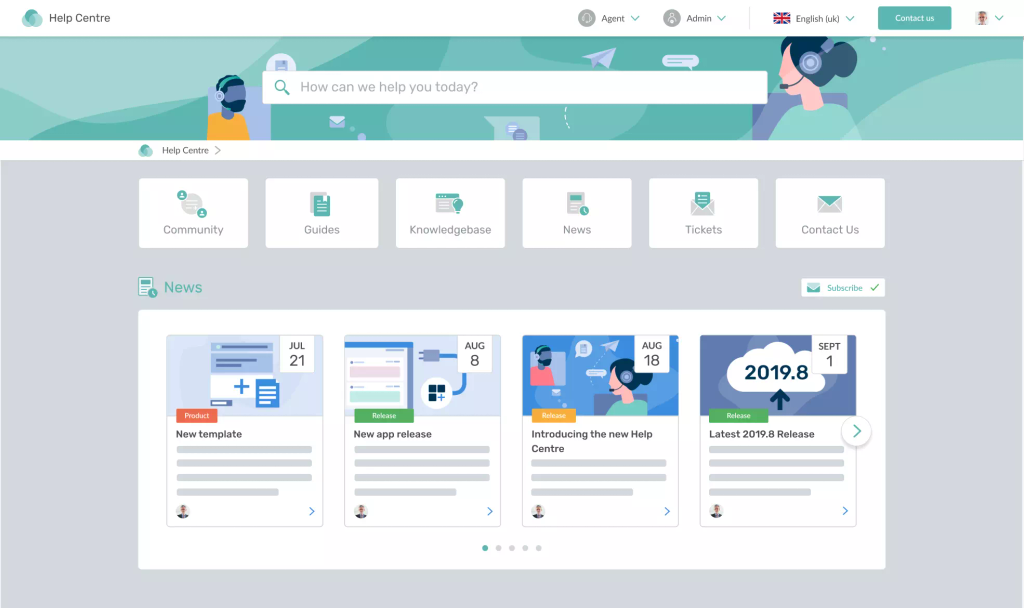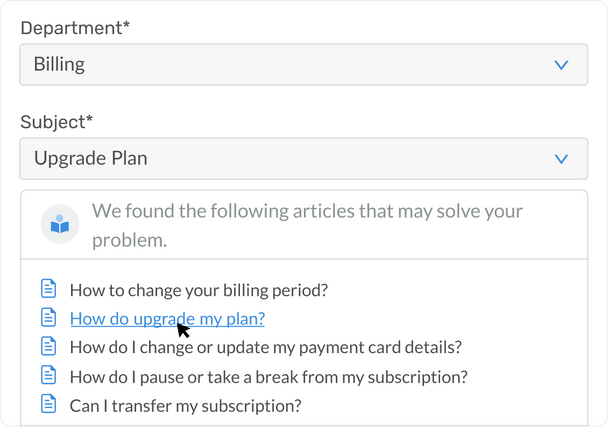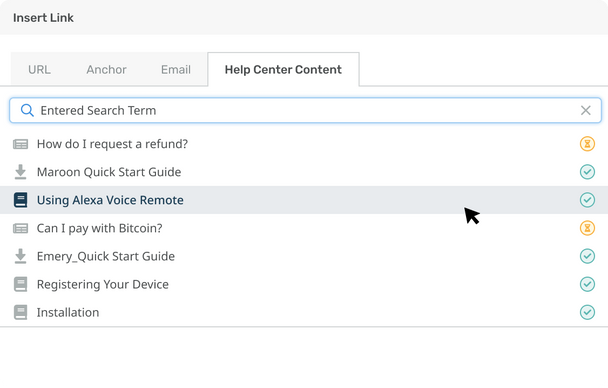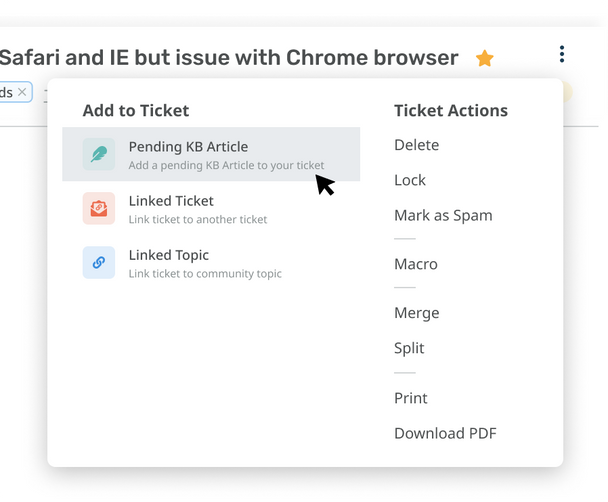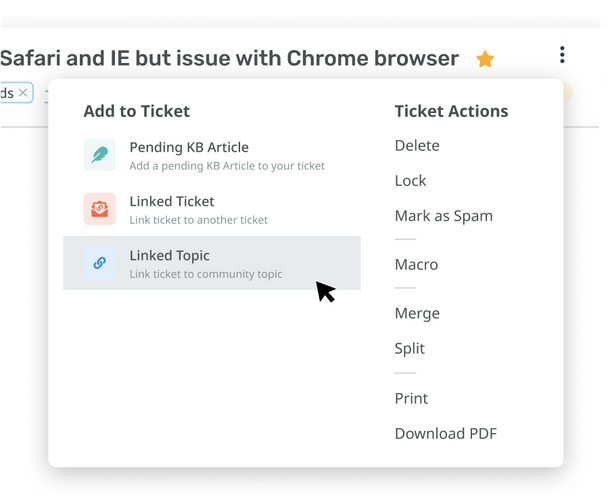Help Center Software
Help your customers help themselves
Make support easier for customers and agents with 24/7 self-service Help Center software.
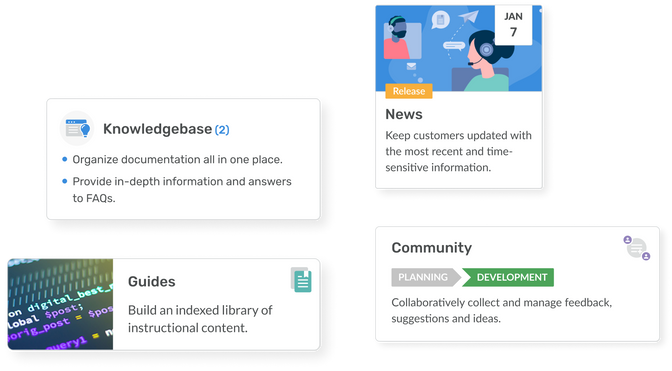
Messenger
Access Help Center content anywhere
Your Help Center content can be made available on any page on your website through a messenger widget.
Customers using the widget can access all of your knowledge base content through the widget; providing an alternative user interface with your Help Center combined with live chat.
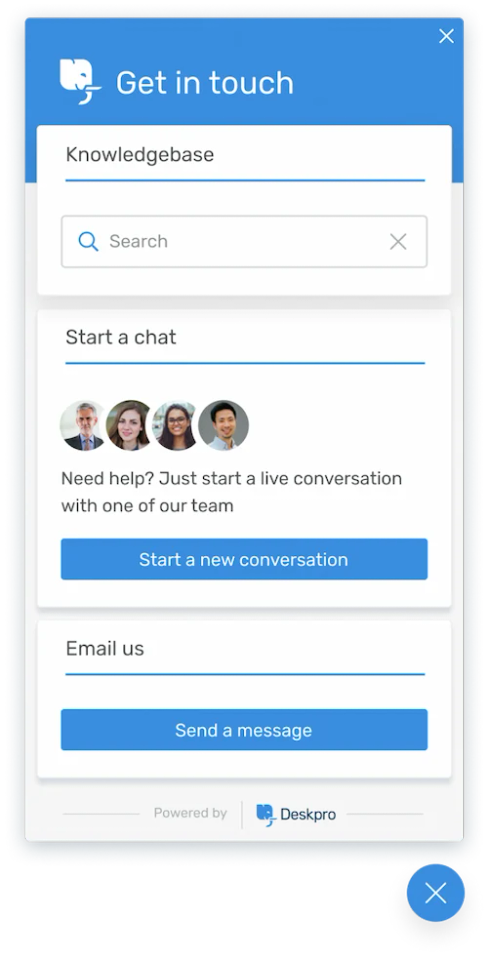
Structured Guides
Guide users to greatness with support content
Sometimes your customers need you to hold their hand through an issue, but this is time-consuming for agents.
Create structured self-service content that provides a step-by-step walkthrough and helps your customers solve their problems.
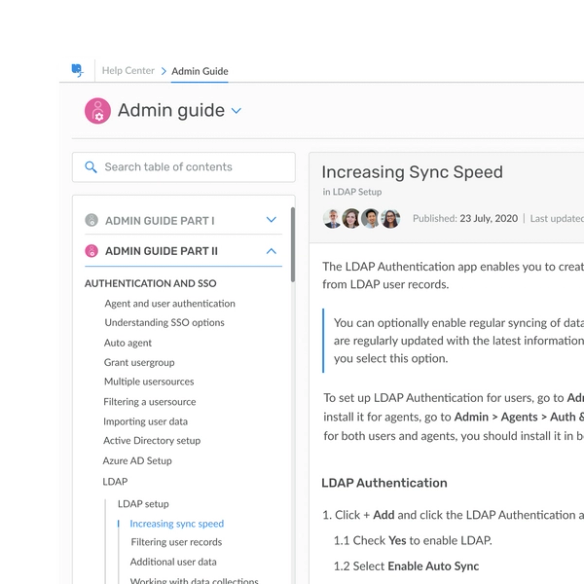
Effortless Navigation
Drag and drop helps you organize content
Easily manage how content will appear to your customers with a live drag and drop management system.
Within each guide, it’s possible to create nested topics with a hierarchy of volumes, chapters and pages, keeping the information organized and easy to navigate.
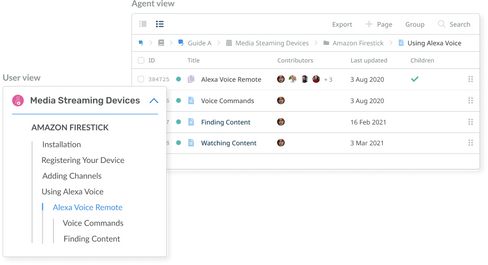
find answers
Make finding the right answer easy for everyone
Customers want to find the answers to problems when it suits them. Reduce the effort it takes for customers to solve their issues and help them quickly find solutions to their problems the first time they access your content.
Instant Search
Help customers search your support content
Give customers instant answers with powerful search across the whole Help Center and Knowledge Base software, including Knowledge Base articles, guides, community topics and news.
Intelligent search begins to suggest articles as they're typing.
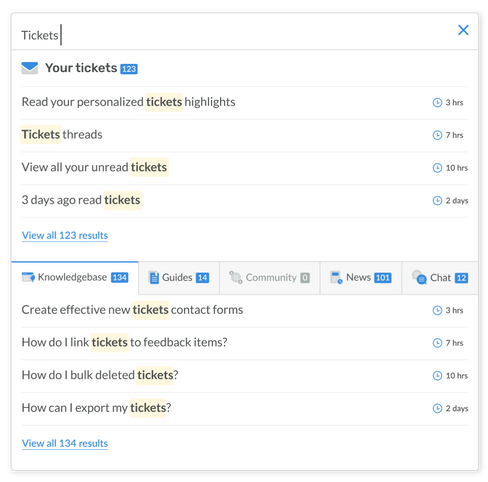
Search Words
Ensure the most relevant content ranks
Ensure important content is always included in the top of search results by assigning frequently used keywords to articles.
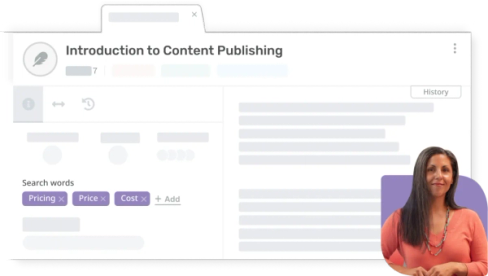
Labels
Categorize your content with descriptive labels
Organize your library of content to help customers and agents find answers faster when they search, by assigning labels to published content.
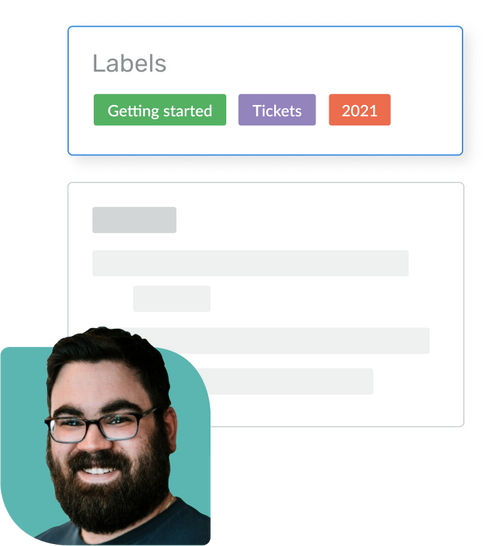
Related Content
Boost related content with simple links
Increase discoverability of content and ensure that when customers are searching for answers, they’ll discover your solutions first.
Articles are optimized for search engines and related content can be linked.
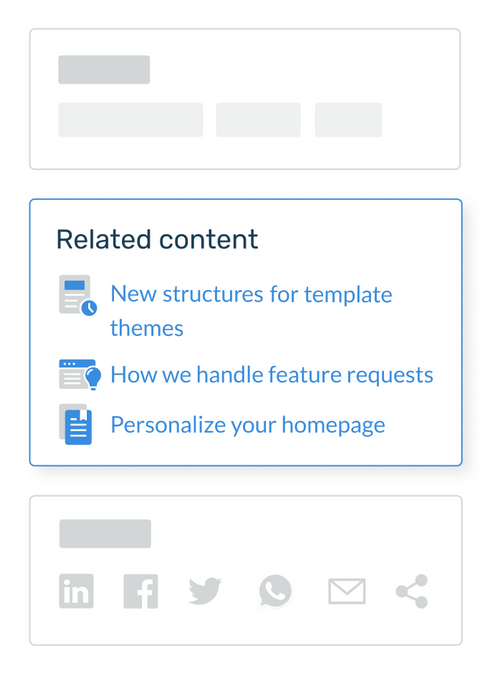
Sub-Categories
Structure your content with nested categories
Create a structured knowledge base with unlimited sub-category nesting to put your content where you want it.
Place the same article in multiple sub-categories, great for organizing large and small content libraries.
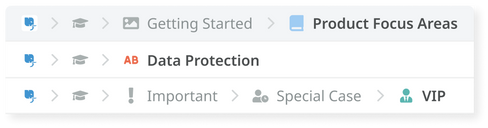
Ticket Management
Customers can manage their tickets
You can access your tickets from the Help Center; view lists of your tickets and notifications with ease.
The Help Center software lets you conveniently manage your ticketing from a different interface and helps you stay on top of things.
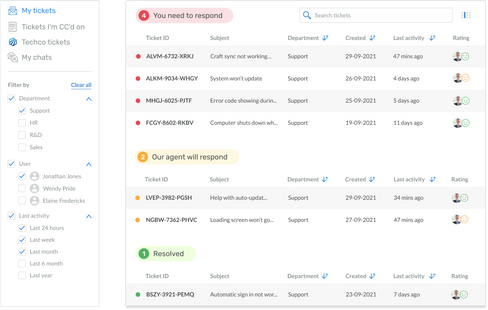
CUSTOMIZATION & CONTROL
Customize the Help Center to fit your brand
Support content shouldn't have to look dull. A familiar branded content platform helps your audience feel safe and increases trust in your brand.
Set your own color scheme, logo and header image to reflect your brand - with an easy-to-use template system and CSS.
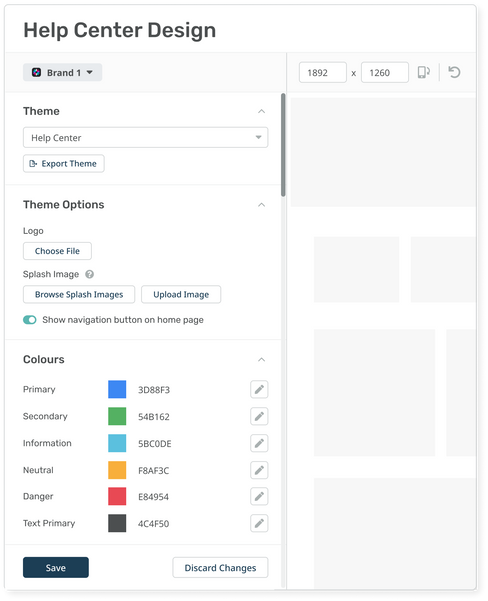
Multi-brand
Manage multiple brands across Help Centers
Provide support to multiple independent brands, products, services or audiences with unique Help Centers you can manage from one help desk.
content that shines
Delight customers with quality support
Choose Help Center Software where you can provide customers with more than just a plain word document.
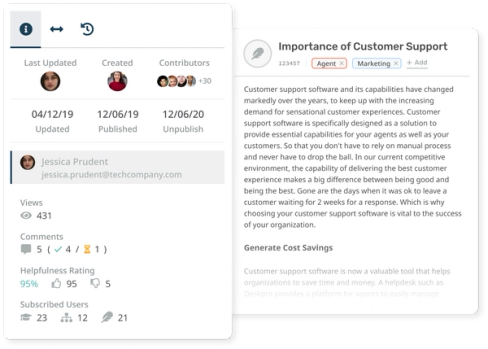
quality content
Publishing and editing made easy
Author content using a rich and easy-to-use publishing interface. Moderate content with the ability to draft, approve, publish, and archive articles.
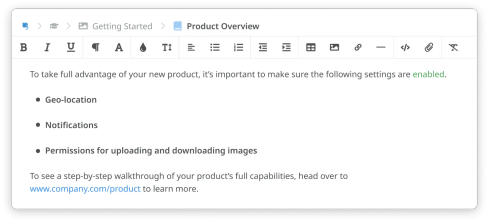
community
Discover what your customers really think
Crowdsource improvements by allowing customers to see, comment and vote on topics most important to them. Provide a roadmap to track progress of responses to feedback and show you are listening to them.
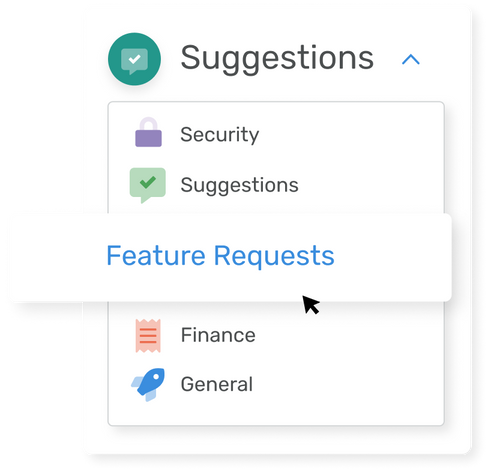
Promote Collaboration
Let customers engage with one another
Improve engagement by allowing customers to provide you with feedback, enabling customers to collaborate, discuss and help each other to solve issues.
Comments
Customers can reply to content and other people as well as upvote comments deemed most valuable to discussions.
Moderation
Keep your community free of spam and offensive content by reviewing comments and topics before they are published.
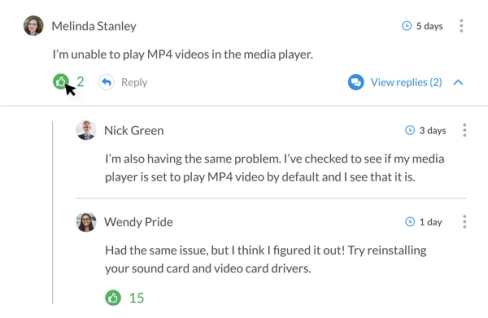
CONTENT TRANSLATION
Deliver localized content at scale
Speak the language of your customers and build stronger relationships across the world by publishing articles in different languages.
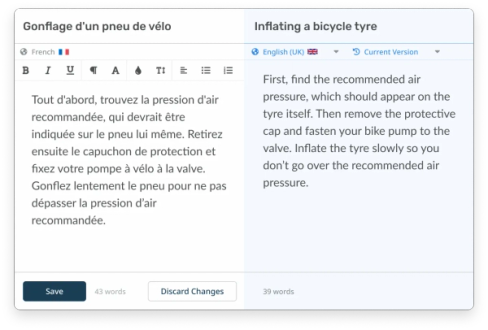
News
Provide time-sensitive instant updates
Keep customers constantly engaged and in-the-know by communicating the most recent news, blog posts and announcements.
Categories
Organize news posts into categories to communicate specific types of content and quickly distinguish them with colors.
Cover Images
Add images to news posts to provide context and a captivating preview.
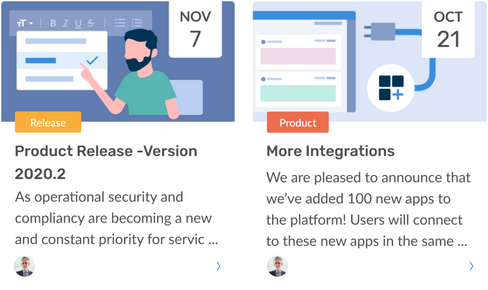
Subscriptions
Ensure customers never miss an update
Subscriptions allow customers to be notified via email of any new articles, changes and updates to the knowledge base.
Individual articles, categories and the whole knowledge base can be subscribed to, along with News and Community content.
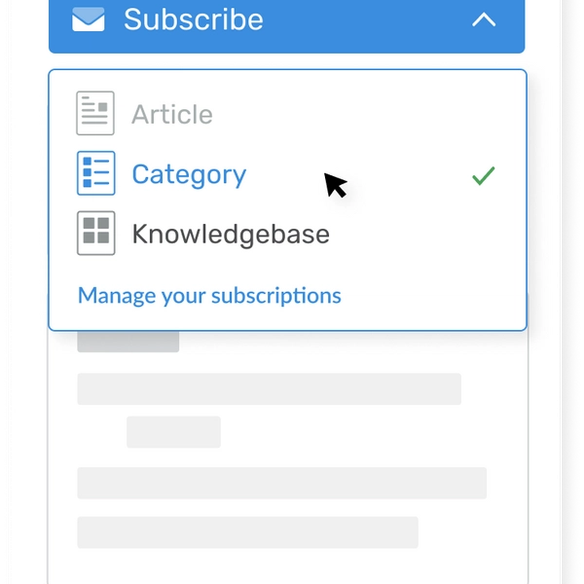
STICK TO A CONTENT STYLE
Keep content consistent and fresh
Avoid confusing customers and save time by building structure and consistency into content.
Templates
Ensure that your news posts use the same format. Agents can create templates for different purposes and save time by using them again and again.
Freshen Up Stale Content
Choose when you want content to be reviewed by your team, keeping it up-to-date and relevant.
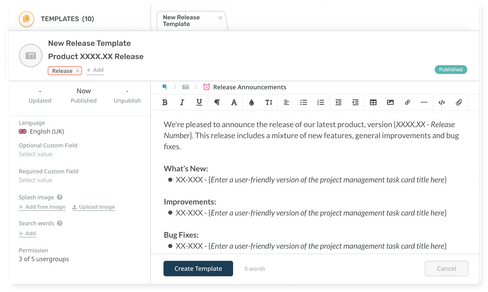
files
Centralize file sharing and storage
Make files available to your customers and agents, whether it is a pdf, a brochure, a software application or driver.
Deskpro provides you with the ability to host files within knowledge base articles, guides and news. It also has a dedicated file storage area for your external or internal customer base.
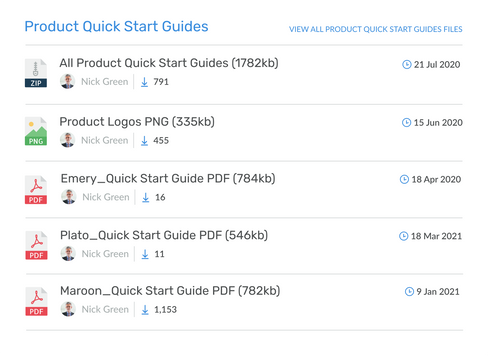
CONTROL WHO SEES WHAT
The right content for the right audience
Help center software can make content available for internal and external use on the same Help Center.
Usergroup Permissions
Specify permissions to limit what content customers can view. Set permissions for internal knowledge management, such as employee training, on the same support site as customer FAQs.
FULL INTEGRATION
Fully-integrated knowledge base and help desk
Create an article once, that solves an issue for hundreds of customers in the future.
NEW TICKETS, NEW CONTENT
Turn common questions into resources
Keep your knowledge base up-to-date and your customers in the loop whilst reducing tickets for your agents.