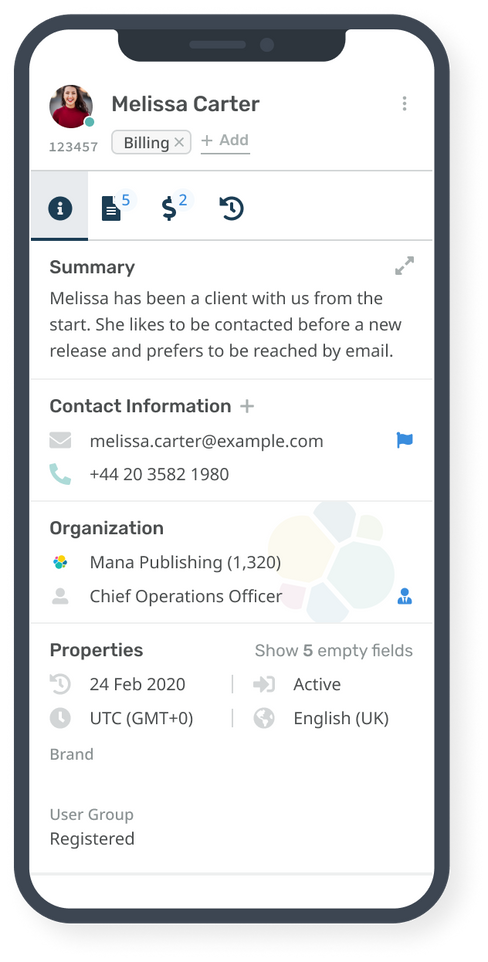HR ticketing system
HR Help Desk Solutions for Streamlined Employee Support
Streamline your HR processes, enhance employee support, and improve efficiency. With simplified ticket management and efficient communication tools, Deskpro centralizes HR tasks, boosting employee satisfaction and productivity.

Discover how HR help desk software helps teams thrive
 Our agents prefer Deskpro over other help desks because of the user-friendliness, clear interface, and technical flexibility. It’s greatly reduced response times and improved the user experience.
Our agents prefer Deskpro over other help desks because of the user-friendliness, clear interface, and technical flexibility. It’s greatly reduced response times and improved the user experience. Nam Nguyen Launchpad
Nam Nguyen Launchpad
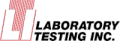 Our HR team really enjoys using Deskpro. It simplified a lot of their daily workflow by automating a large portion of their processes
Our HR team really enjoys using Deskpro. It simplified a lot of their daily workflow by automating a large portion of their processes Colin Jones Laboratory Testing Inc.
Colin Jones Laboratory Testing Inc.
 Whenever I've reached out to the Deskpro support team they've been very responsive. I've been very happy with their service
Whenever I've reached out to the Deskpro support team they've been very responsive. I've been very happy with their service Anthony Carter Airbus
Anthony Carter Airbus
Internal help desk software for today's HR heroes
As human resource management challenges continue to evolve over the next few years, you need to invest in software that empowers you to make a real impact. Whether it's better recruitment processes or increasing employee engagement, there is more pressure than ever to deliver tangible value to the rest of your organization.
Our HR help desk software for internal teams brings together all HR support requests into a single, intuitive interface - regardless of whether it's over email, phone, or live chat. With Deskpro HR ticketing system, you can easily maximize the impact of your resources and improve internal help desk efficiency.

Knowledge Base
Keep employees in-the-know
If employees have questions regarding any number of topics, ranging from appraisals to vacations, your team is usually first to get an email. Constantly managing thousands of common HR requests creates a significant challenge that self-service support can overcome.
Deskpro promotes self-service options, alleviating strain on your teams. Our HR ticketing software features a customizable self-service help center and knowledge base, so employees have perennial access to everything they need to know. With our sophisticated content authoring and publishing tools, HR teams can focus on more impactful work, rather than tedious admin.
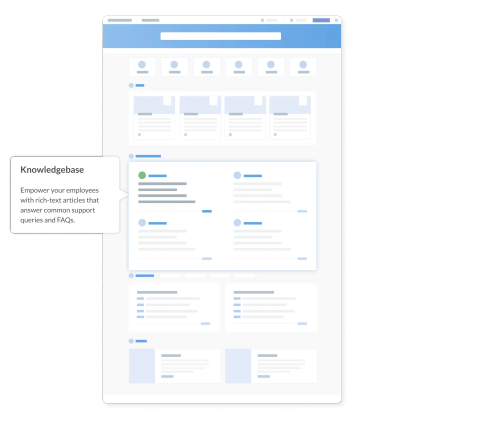
What your knowledge base can do for you
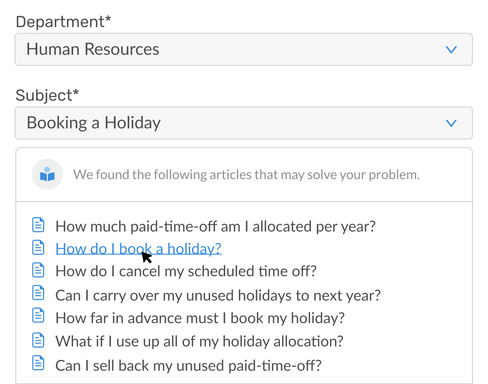







Reporting
Reveal valuable insights
Finding out how to better support your staff should never be difficult. Identifying exactly how your HR team needs to improve means investing in intelligent reporting tools, and making decisions based on data, instead of gut-feeling alone.
Deskpro's HR ticketing system arms you with the intel you need to improve. Our software allows you to accurately track the volume and nature of HR requests to find out what's driving traffic or your help desk, or ensure SLAs aren't slipping with our customizable and detailed reports.

How reporting enriches your HR ticketing system

Productivity
Get more done
Whether it's ensuring compliance and decreasing liability for the organization, or maximizing the value of employees and driving results, you own a wide range of business-critical responsibilities. However, a significant amount of your time is probably still spent on administrative tasks, like responding to common employee enquiries.
Deskpro streamlines HR function with powerful automation tools. Use macro actions, mass reply to tickets, or use triggers to align the internal help desk to existing HR processes. With Deskpro, it's easy to find time for more than just responding to emails.
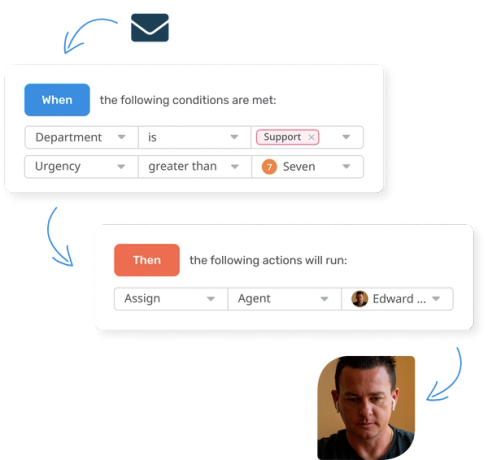
How Deskpro can improve your productivity
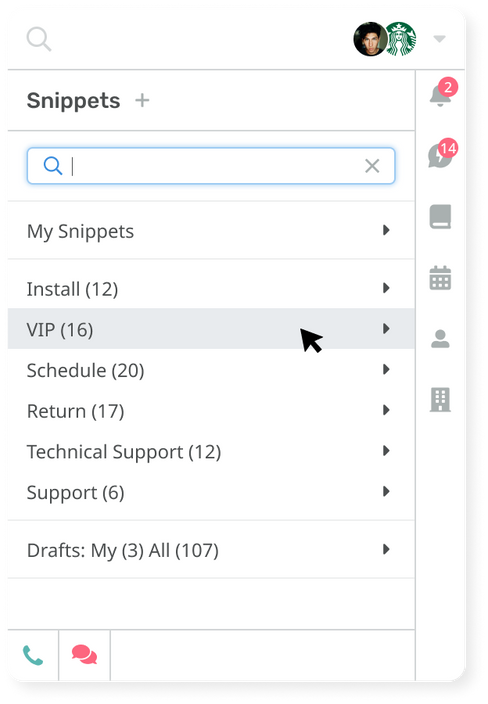
Security
Protect employee data
You have a legal obligation to protect personal employee information. This is why it's important to invest in software and an HR ticketing system that takes confidentiality and security as seriously as you do. You need the peace of mind to focus on adding value to the business, rather than worrying about keeping data safe.
Deskpro has got your back. We offer both On-Premise and Cloud HR help desk deployments. Our cloud servers operate with state-of-the-art bank-level security technology, and can be hosted in either the EU or US. If your requirements or preferences ever change, Deskpro allows you to easily switch between deployment options.

Important security features that Deskpro offers

HR Ticketing Software Mobile Apps
Mobile
Support your staff on-the-go
Supporting a digital workforce means operating like one. Today's employees expect their support queries to be met almost immediately, and your team thrives on the ability to easily support staff from anywhere at anytime.
Deskpro is built for today's busy HR teams. Our HR ticketing system means you can manage your help desk from both Android and iOS apps, allowing your team to handle issues wherever they are.
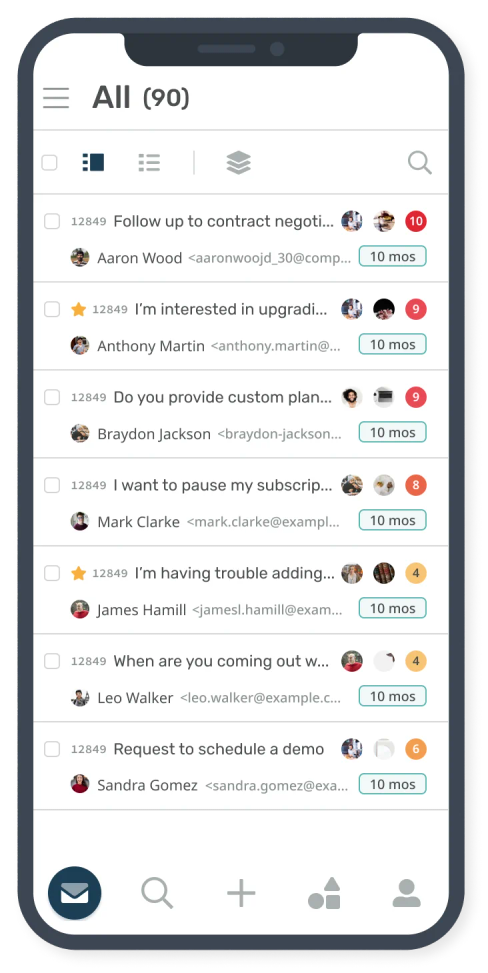
How Deskpro's mobile capabilities make your HR help desk more convenient