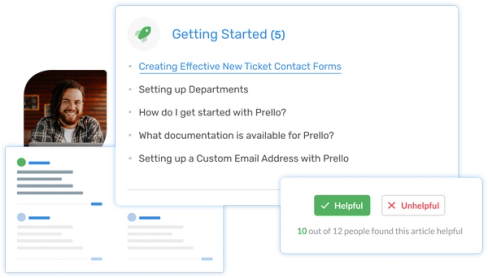Best FAQ Software for Self-Service Customer Support
FAQ Software provides a powerful tool that helps your organization to empower your customers with self-service answers on knowledge base software.

What is FAQ Software?
FAQ Software allows teams and organizations to provide answers to frequently asked questions and useful help content onto a platform. This lets them provide self-service support options as these FAQs can be managed, organized, and made available to customers or internal users on an FAQ page.
FAQ Software is often referred to as Knowledge Base Software, can come as part of a Help Center Software platform or package, such as Deskpro Help Desk software.
Often, like with Deskpro, the FAQ software may also include the ability to publish different types of content such as guides, knowledge base articles, files, forums, discussions, and news or blog articles.
All of these FAQs are sorted and organized to make it easy for customers to find the answer to their common questions, in your FAQ tool.
Benefits of FAQ Software for Frequently Asked Questions?
Support volume is reduced
Every time one of your customers goes to your FAQ software or knowledge base and it provides them with the answer they want, it saves your customer support team time going back and forth with the customer. The more FAQs are added, the higher the potential reduction in tickets and enquiries for your support team, via your contact form.
Improve customer satisfaction
Support research has found that almost 70% of customers prefer self-service vs speaking to a support agent about their issue. By providing FAQs, customers can gain instant satisfaction by solving their own problems and improving their own customer experience.
Reduce cost of support
Less support tickets = less time that agents need to spend responding to customers. Reduce the need for a bloated support team, and focus on high-priority issues.
Improve user journey & conversions
If one of your customers, or potential customers is looking for answers to their questions, often they want it now. With FAQ Software, it can be accessed 24/7 and your customers don't have to wait for a response from your customer support team. Removing barriers from user journeys and improving their overall experience of your support.
Best Practices Setting Up Your FAQ Software & Knowledge Base
1. Break it down - The best place to start when building out your FAQs is to start tracking or collecting your top frequently asked questions. This is something that can be done in Deskpro. By breaking it down, you can ensure that each FAQ is a simple question and you are able to provide a single concise answer to the question.
2. Structure FAQs into categories - Providing your customers with answers to their FAQs is fantastic. But, if they can't find the right questions, then it won't help them, and can lead to frustrated customers. Over half of customers who use self-service support, get frustrated if they can't find the answer they need. By structuring your FAQs into different categories and providing an FAQ section in your knowledge base, this gives different types of content or media, your customers can find answers quickly.
3. Continuous process - The key to maintaining customer happiness and getting the most value out of top FAQ software is to keep adding to your knowledge base and FAQs regularly. Frequently asked questions are just that, they may change and evolve as your business evolves. When your customers have the answers to your current top questions, the enquiries that your support team receive will change, especially if the answers aren't covered in the FAQs. This will help you create a more in-depth customer support tool for your customers.
Key Features of Deskpro's FAQ Software
Whilst Deskpro provides a comprehensive tool to manage all of your FAQS, it does so much more than that, and at a price that you will love.
Find out more
Explore more about FAQs & Self-Service Customer Support