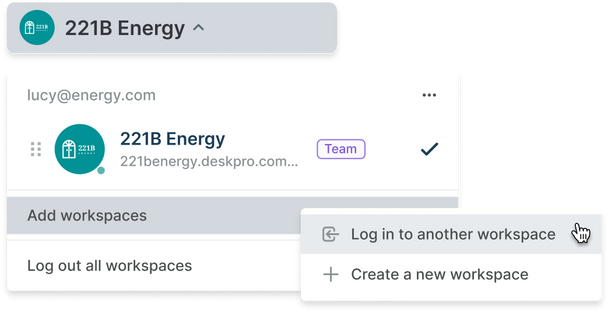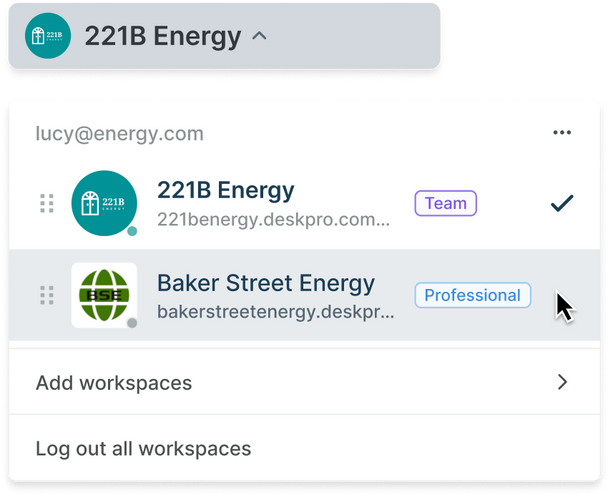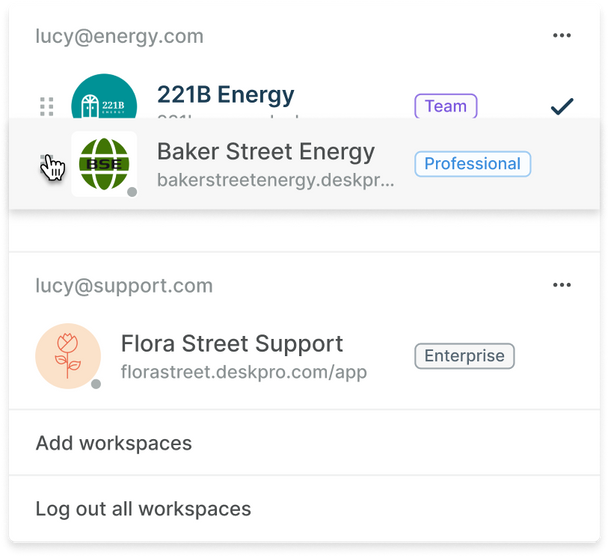Multi-Workspace Software
Seamlessly switch between active help desks
Link multiple instances of your Deskpro help desk with the Workspaces feature.
Agents can seamlessly move between their different help desks, streamlining workflows, boosting productivity, and making navigation more efficient.
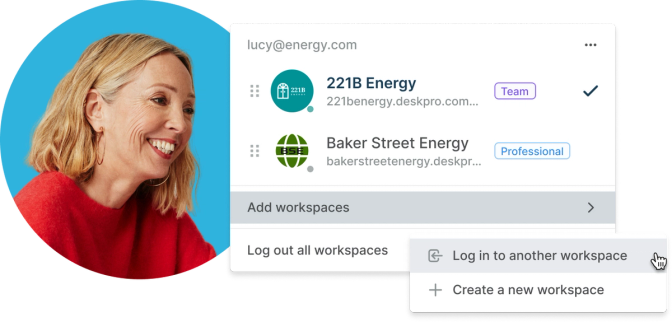
Enhance Operational Efficiency
Jump across multiple workspaces in a click
Empower your agents to work seamlessly across multiple Deskpro accounts by utilizing shared accounts in each of your workspaces.
Once logged in, agents can effortlessly switch between accounts in just two clicks, enhancing efficiency and productivity
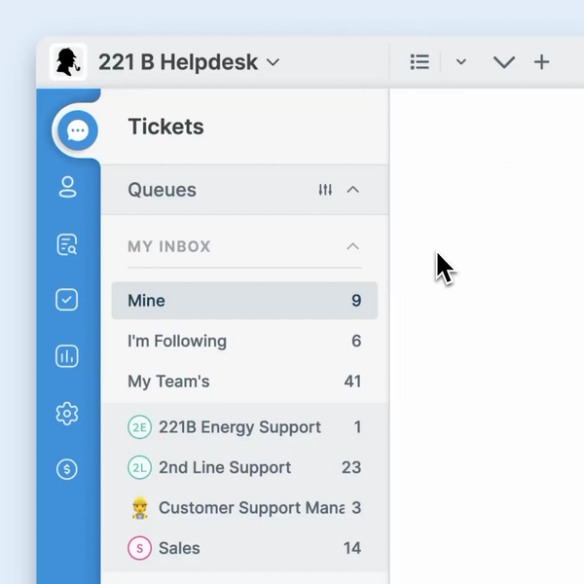
Keep different work segmented across each workspace
You can stay organized with each of your Deskpro instances accessible with two clicks. Transition between each independent workspace with ease.
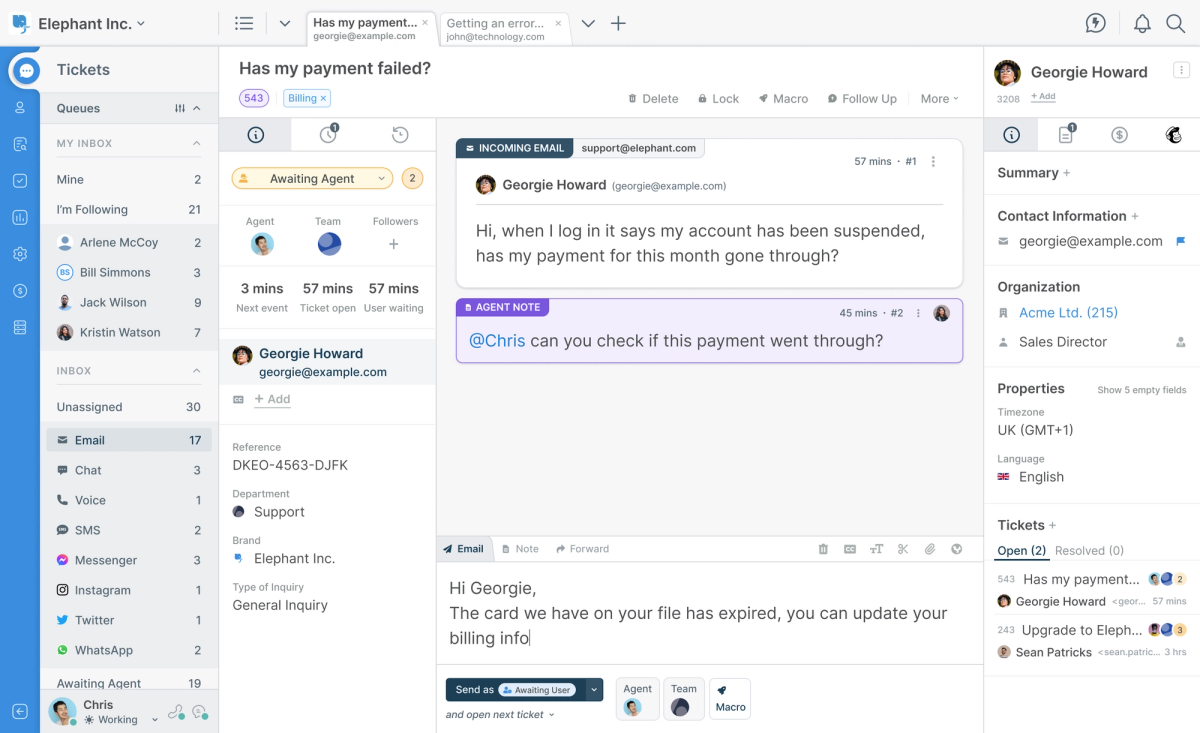
Workspace switching
Seamlessly move between workspaces with simple transitions across multiple help desks.
Reply with complete context
Verify users and instantly get a holistic view of who you’re talking to with our in-built CRM.
Omni-channel support
Capture every message across all support touchpoints in your centralized help desk.
Live Chat and Voice
Give your team more ways to engage so they can resolve problems faster.
Increase team productivity
Save time and reduce support costs with automation tools that boost productivity.
Lite Agents
Extend access to the entire team
Create Lite Agents to involve employees from other departments in your help desk, enabling them to contribute and view essential information, while maintaining a reduced set of permissions.
Lite Agents facilitate more efficient collaboration that expands the impact of your help desk, all at a lower cost.
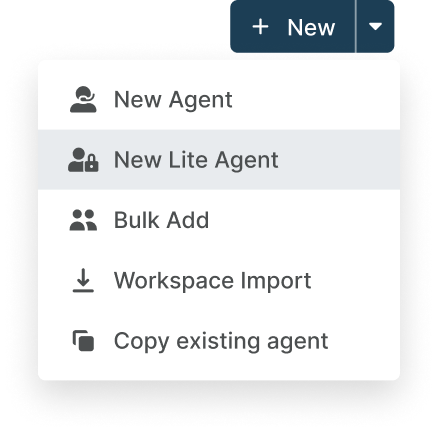
Connect your workspaces
Log into all of your Deskpro workspaces to have them immediately accessible from the far left corner of the interface.