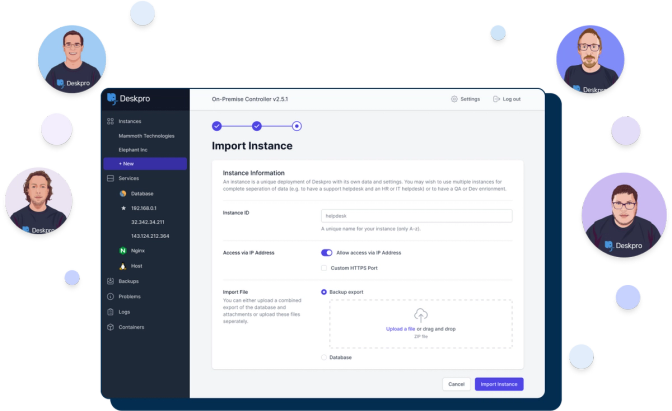Let Deskpro's Technical Support team handle your migration to Deskpro Horizon. Once you've purchased your upgrade, our team will be in touch and walk you through the process to make upgrading to Horizon as painless as possible.
Here's how the managed upgrade process will go:
1. Make Payment
There are 2 payment buttons below based on the time for the upgrade.
Choose between our in-hours or out-of-hours services to arrange your upgrade at a time that suits you best. (Please note, this is based on UTC (United Kingdom) time zone; so you may well be able to arrange out-of-hours for your timezone within in-hours pricing).
2. Information Request & Book a Call
You will be sent a brief form requesting some information our technical team will need to complete the upgrade, as well as a link to book a kick off call.
3. Kick-off call
One of our Technical Support Engineers will confirm the information you have provided on the form, talk through any questions you might have and book your actual upgrade.
We will also introduce you to the On-Premise Controller and how to manage your instance beyond the upgrade.
4. (Optional) test upgrade
You can add a test upgrade to your managed upgrade, where our Engineers will run a trial upgrade onto a test instance for you to evaluate. This will not impact your live instance; it creates a duplicate instance you can test with.
A test upgrade requires additional time for our team, so there is an additional charge; you can add the option (bottom left) in the checkout process. (All test upgrades are done during UK working hours)
5. Upgrading your instance
At the agreed time, our technical team will upgrade your instance to Horizon and go through a checklist to ensure everything is working as expected. Your team can get back to work.
6. Customer Success Call
Following the upgrade, our customer success team will check in to ensure everything runs smoothly in your upgraded instance and that you're happy in your new Horizon environment.